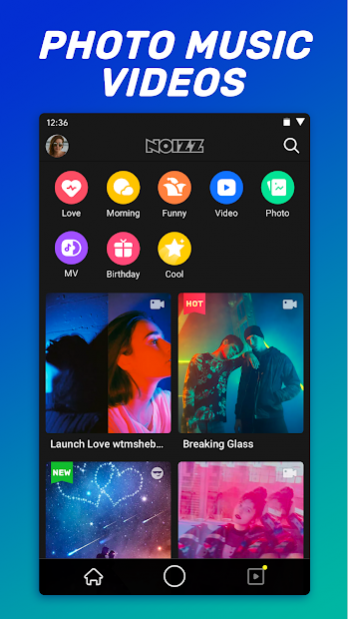Noizz 3.2.6
Free Version
Publisher Description
Noizz is a supreme short video editing tool.
Everyone could make the amazing dope videos beyond imagination.
Check it!
l Personalized Camera Tools
l Various Graffiti
Helping you to express better meaning of your emotion to videos
l Text Effect
Add personalized text and empower the text with lively special effect
l Import Video
Import multi videos to edit from local album
Oops, forget to tell you our new awesome function. We are exciting to see so many dope videos from noizz creators so we think all of you deserved to let more people see your hyper videos!
Big Move!
l More people will watch your videos from home page.
l Better post way and auto save your videos to your phone album.
l Like and comment will enlarge your Noizz world.
One more time, Noizzstars will be closer to you, download it and start to make it happen!
Should you encounter any technical problem during using Noizz app, please email us at noizztv@gmail.com.
If you are interested in joining Noizz community or want to share your funny videos, please search “Noizzspace-Hyper Music Video Community” in Facebook. Let’s make some noizz!
About Noizz
Noizz is a free app for Android published in the Screen Capture list of apps, part of Graphic Apps.
The company that develops Noizz is Innovative Product Group. The latest version released by its developer is 3.2.6. This app was rated by 1 users of our site and has an average rating of 5.0.
To install Noizz on your Android device, just click the green Continue To App button above to start the installation process. The app is listed on our website since 2019-07-01 and was downloaded 582 times. We have already checked if the download link is safe, however for your own protection we recommend that you scan the downloaded app with your antivirus. Your antivirus may detect the Noizz as malware as malware if the download link to com.duowan.supervideo is broken.
How to install Noizz on your Android device:
- Click on the Continue To App button on our website. This will redirect you to Google Play.
- Once the Noizz is shown in the Google Play listing of your Android device, you can start its download and installation. Tap on the Install button located below the search bar and to the right of the app icon.
- A pop-up window with the permissions required by Noizz will be shown. Click on Accept to continue the process.
- Noizz will be downloaded onto your device, displaying a progress. Once the download completes, the installation will start and you'll get a notification after the installation is finished.